We're excited to be able to offer our members the opportunity to take one of our classes remotely! Using the 'Zoom' app, members can now access and take select classes from anywhere in the world!
To access one of our classes via 'Zoom' follow these instructions:
FROM YOUR PC/LAPTOP
- Go to www.zoom.us and select 'Join A Meeting'
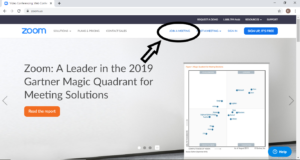
2. Enter the Kore Bootcamps Member ID - xxx xxx xxx. Click 'Join'
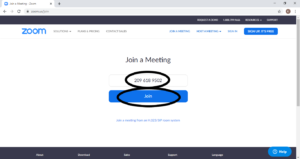
3. You will be asked if you'd like to "Open Zoom Meetings?" Select Open Zoom Meetings
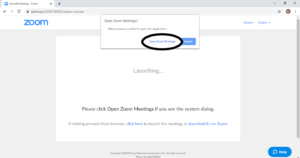
4. Next select 'Join with Computer Audio'
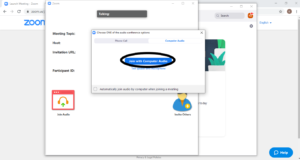
5. Lastly, hover your mouse over the bottom of the screen to reveal an option to 'Start Video.' Click on 'Start Video'
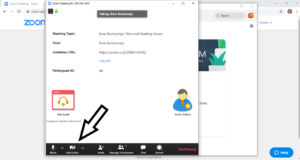
At this point you should be able to view the class! You can adjust which "video" you see by clicking on the link in the top right corner that says "Gallery."
**For a better viewing experience, try connecting your computer into your T.V. using a standard HDMI cable to view the close on your big screen!
FROM YOUR IPAD OR MOBILE DEVICE
- Download the 'Zoom' app using you app store
2. Open the app and select 'Join a Meeting'
3. Enter our Member ID - 640-527-4011. Password - 064243. Click Join
4. Select 'Call Using Internet Audio' to hear instructor
5. Click on 'Start Video' at the bottom of the screen to view class
